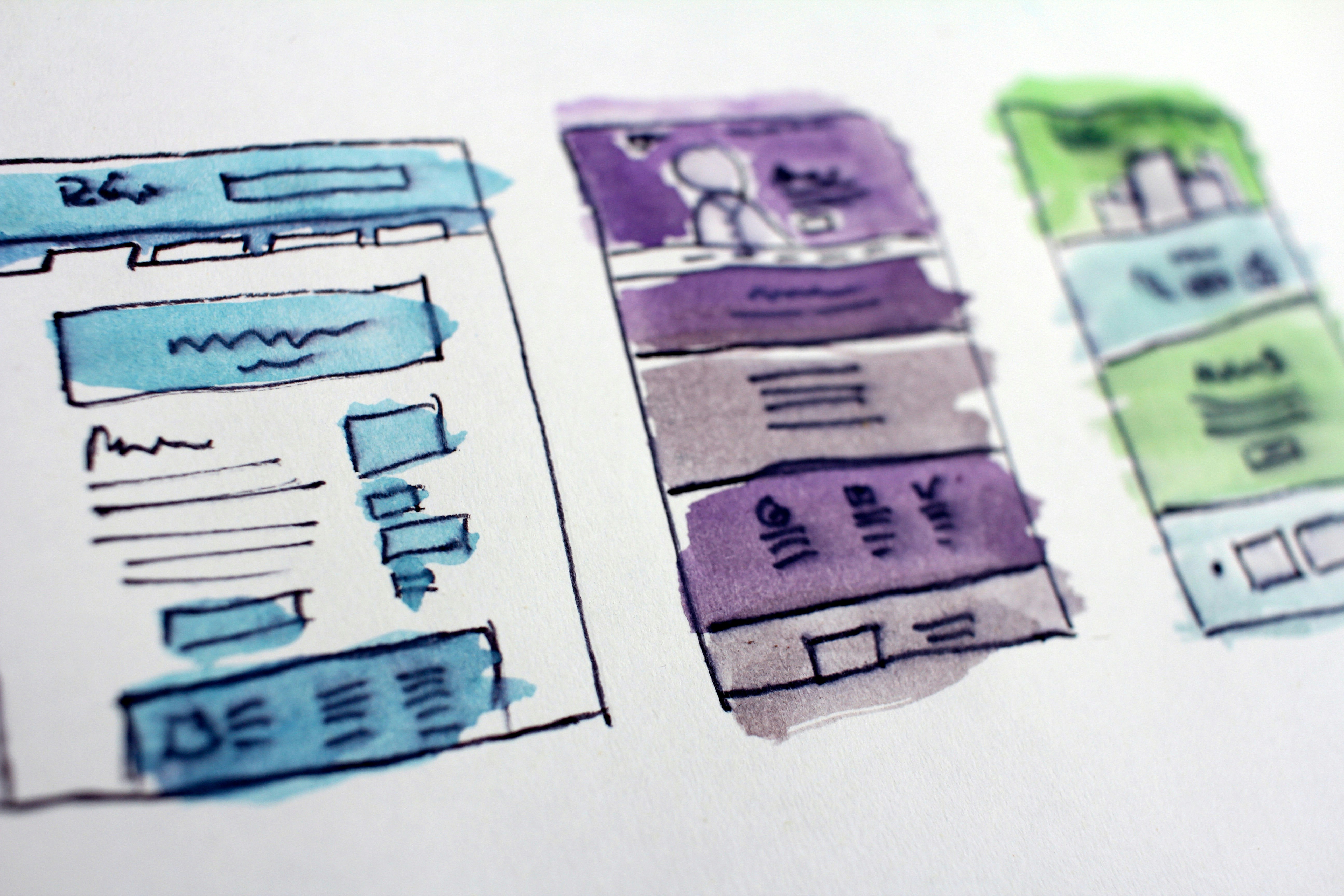Breaking Down the Basics of Visual Hierarchy in UX Design
Nov 22, 2024
Visual hierarchy is a fundamental principle in UX design that guides users' attention and improves overall usability. It involves organizing and prioritizing elements on a page to create a seamless and intuitive experience. By leveraging size, color, contrast, alignment, and spacing, designers can craft interfaces that naturally lead users through the intended journey.
Why Visual Hierarchy Matters
A well-executed visual hierarchy ensures users can quickly find the information they need. In an age where attention spans are short, clear organization can mean the difference between user retention and frustration. Hierarchy also enhances accessibility, helping users of varying abilities navigate content more effectively.
Key Principles of Visual Hierarchy
Size and Scale
Larger elements naturally draw more attention. Headlines or primary calls-to-action should dominate the visual space to communicate importance.Contrast and Color
Contrast can differentiate elements, making them stand out. A vibrant button against a neutral background immediately signals interactivity.Typography
Using varying font sizes, weights, and styles creates a clear structure. For instance, headlines in bold, larger fonts can serve as anchors for users scanning the page.Spacing and Alignment
Proper spacing prevents overcrowding, allowing elements to breathe and appear more accessible. Consistent alignment creates order and visual harmony.Proximity and Grouping
Related items placed closer together indicate a connection. This technique helps users quickly understand relationships between elements.
Practical Applications
In a real-world scenario, an e-commerce website can utilize visual hierarchy by placing the product name and price prominently, followed by secondary details like descriptions or reviews. Buttons like "Add to Cart" should have a standout color and larger size to grab attention immediately.
Conclusion
Mastering visual hierarchy is essential for any UX designer aiming to create user-centric experiences. It not only improves usability but also strengthens brand perception by presenting information clearly and effectively. By focusing on hierarchy, designers can guide users naturally, reducing cognitive load and boosting satisfaction.
This principle is the backbone of effective design, ensuring that users not only engage with content but enjoy the process.